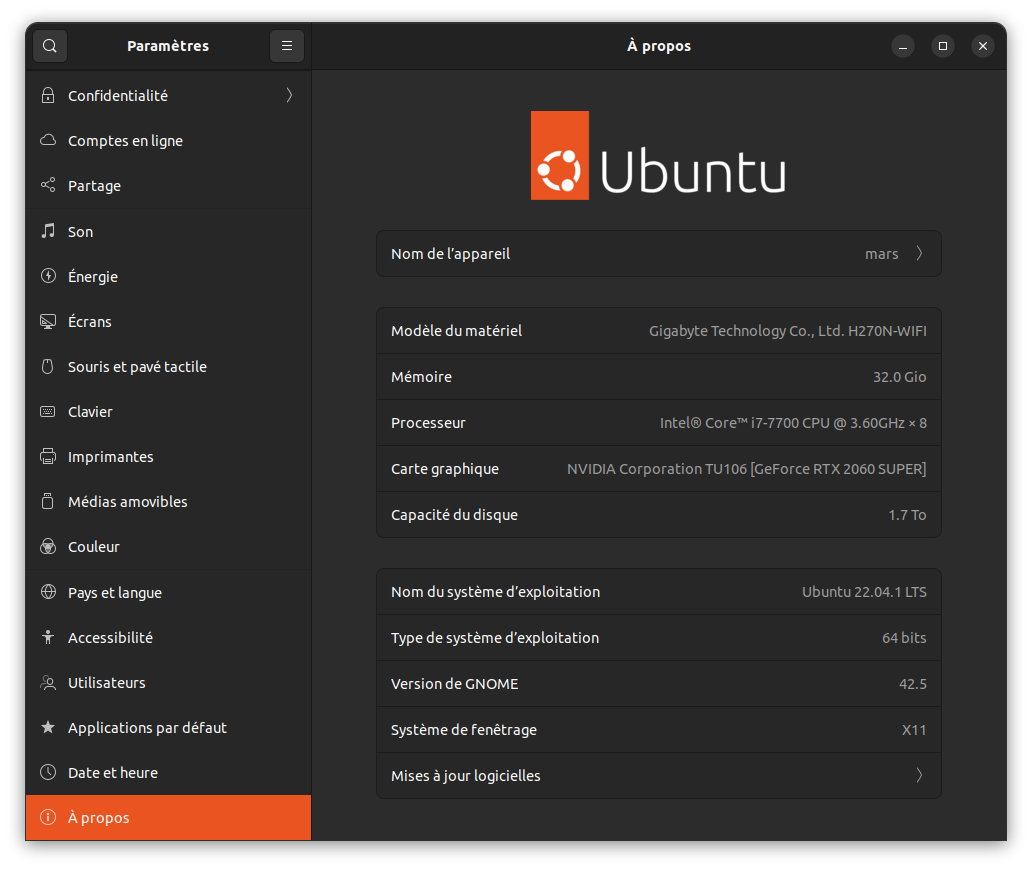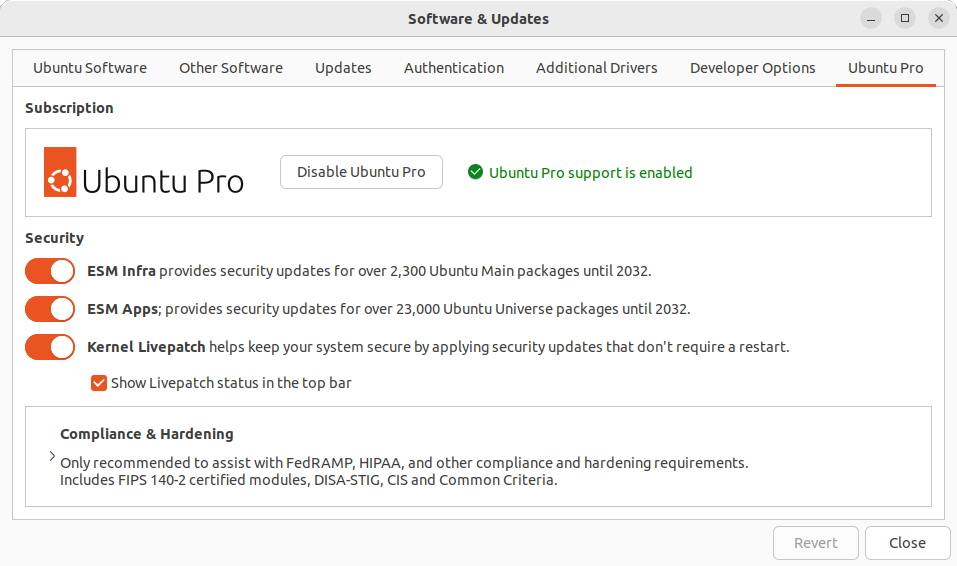I use the package texlive-full, which installs imagemagick and other related packages. When I check for updates, I get this message:
The following security updates require Ubuntu Pro with 'esm-apps' enabled:
imagemagick libopenexr25 libmagick++-6.q16-8 libmagickcore-6.q16-6-extra
libmagickwand-6.q16-6 imagemagick-6.q16 libmagickcore-6.q16-6
imagemagick-6-common
Which means that if I want to use texlive-full with Ubuntu 22.04, I have to pay $500 per year to have a secured distro, as far as I understand what is written.
Is there a way to avoid that, for example by not installing everything installed by texlive-full?
EDIT:
gaucher@mars:~$ apt policy texlive-full
texlive-full:
Installé : 2021.20220204-1
Candidat : 2021.20220204-1
Table de version :
*** 2021.20220204-1 500
500 http://fr.archive.ubuntu.com/ubuntu jammy/universe amd64 Packages
500 http://fr.archive.ubuntu.com/ubuntu jammy/universe i386 Packages
100 /var/lib/dpkg/status
My configuration (yes I am using Ubuntu 22.04):
Added on request:
gaucher@mars:~$ apt policy imagemagick
imagemagick:
Installé : 8:6.9.11.60+dfsg-1.3ubuntu0.22.04.1+esm1
Candidat : 8:6.9.11.60+dfsg-1.3ubuntu0.22.04.1+esm1
Table de version :
*** 8:6.9.11.60+dfsg-1.3ubuntu0.22.04.1+esm1 500
500 https://esm.ubuntu.com/apps/ubuntu jammy-apps-security/main amd64 Packages
100 /var/lib/dpkg/status
8:6.9.11.60+dfsg-1.3build2 500
500 http://fr.archive.ubuntu.com/ubuntu jammy/universe amd64 Packages