I want to check that Ubuntu is using the best available codecs to communicate with my Bluetooth audio devices. How can I find out which codecs are being used?
-
2Headset Head Unit (HSP/HFP) or "High Fidelity Playback (A2DP). Check the sink at the sound settings.– RinzwindCommented Dec 18, 2022 at 20:10
-
So what do I need to do exactly? Do I need to open a particular app to get this information? The main Ubuntu sound settings only tell me the name of the device. I have Sound Switcher Indicator installed, but that only tells me the name of the device and its Bluetooth address.– santaCommented Dec 22, 2022 at 12:23
-
hmmm I expected the sink to be shown there (my system does ;) but ... the tool to install is pavucontrol. It will list anything you want about sound.– RinzwindCommented Dec 22, 2022 at 13:42
-
Thank you! pavucontrol indeed has this information. It is under the "Configuration" tab.– santaCommented Jan 6, 2023 at 8:59
Add a comment
|
1 Answer
You can check the used Bluetooth Profile:
- Headset Head Unit (HSP/HFP) profile uses a low sound quality codec (CVSD) optimized for speech
- High Fidelity Playback (A2DP) speaks for itself :)
Look under Settings / Sound / Output tab:
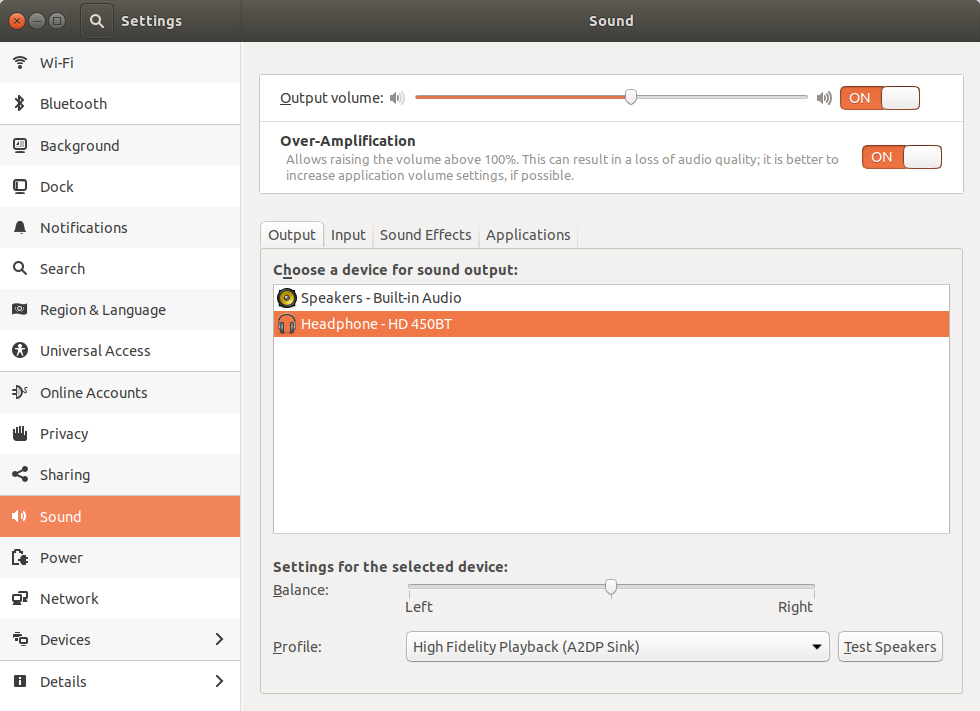
Or you may install pavucontrol (PulseAudio Volume Control) and check under the Configuration tab:
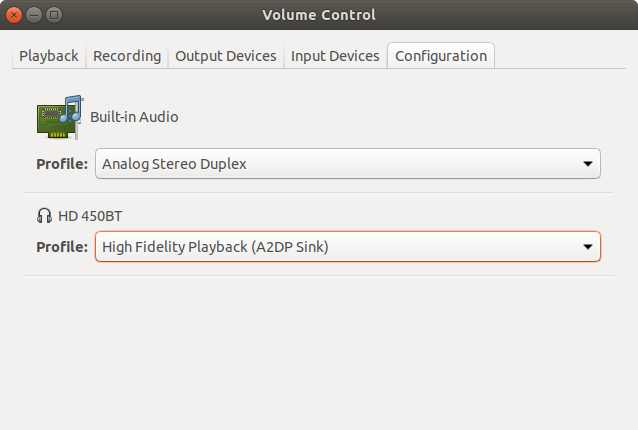
-
H/T @Rinzwind whose comments helped a lot to come up with this answer Commented Feb 8, 2023 at 11:42
