After I installed Cinnamon, Nemo automatically installed itself, and now Nemo is default file browser. How can I revert to Nautilus.
1 Answer
There are numerous ways to accomplish this.
Try running
exo-preferred-applicationsfrom the terminal(Ctrl+Alt+t ). You should see an option to change your file manager on the 2nd tab named "Utilities".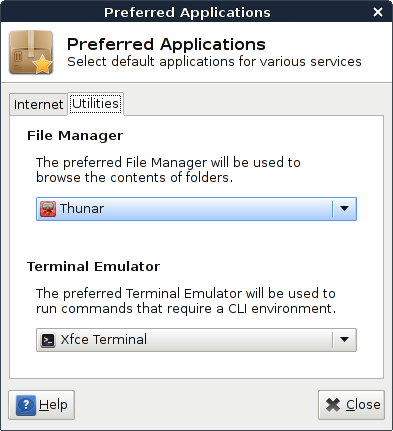
Using
xdg-mime, You could also run the following command to determine your current default file manager:xdg-mime query default inode/directoryThis should return
nemo.desktopas a result.In order to change this, run:
xdg-mime default nautilus.desktop inode/directory application
- You can edit the file
~/.local/share/applications/mimeapps.list- look for the line containing
inode/directory=nemo.desktop; - change it to read
inode/directory=nautilus.desktop;
- look for the line containing
-
when I run xdg-mime query default inode/directory i get nautilus.desktop as result. But when I double click on folder it's opened in Nemo.– AlenMar 5, 2013 at 10:37
-
I tried exo-preferred-applications before, but no effect, also I tried your third solution, again, no effect– AlenMar 5, 2013 at 10:41
-
@Alen here is a link that mentions a few options for you. Hope it helps. Mar 6, 2013 at 9:44
-
I tried them all and still not working. When i right click on folder I have Nautilus as secondary option, is there a way to set it as primary. And for the record, I just removed Nemo and it's still appearing :O– AlenMar 6, 2013 at 14:22
