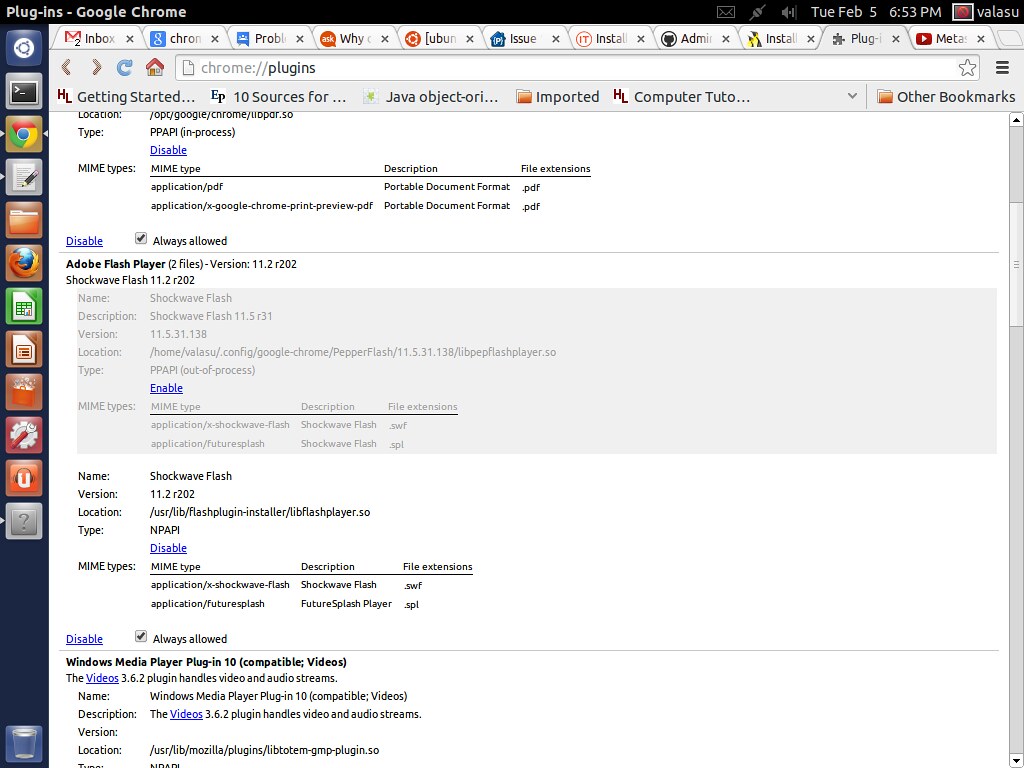Despite claims that the latest update has fixed things ...
The Stable channel has been updated to 24.0.1312.68 for Linux. This build contains the fix for Pepper Flash.
people may still be seeing the "can't load plug-in" error.
One workaround is to disable the Pepper Flash and use Adobe's if it's available. The Chrome browser will "see" the Adobe NPAPI Flash plug-in if it exists in ~/.mozilla/plugins.
For people who have installed Chromium as well, along with its goodies, the Flash plug-in will be in /usr/lib/flashplugin-installer/libflashplayer.so. So just copy it from there to ~/.mozilla/plugins.
In the long term, Adobe's policy is to not develop Flash for Linux anymore. And so the latest Flash will be the Pepper Flash which comes with Chrome. Unfortunately, it's still highly "experimental".
Edit: A way to still use Pepper Flash is described here:
- Start Chrome
- In
chrome://plugins, enable Pepper Flash in case you disabled it (as suggested above)
- Close the Chrome browser
- Open a file manager and enable viewing of hidden files and folders (Ctrl+H)
- Either delete the
~/.config/google-chrome/PepperFlash folder or rename it to something else.
- Restart Chrome. Now Pepper Flash should work.
Further edit 20130208: Version 24.0.1312.69 worked out of the box for me and didn't need the "delete the ~/.config/google-chrome/PepperFlash folder" hack.