I recently bought a laptop that comes with a digital pen. Ubuntu 20.04 detects the pen. What all apps can I use to utilize the pen?
1 Answer
For taking notes
To draw and take notes, you can use Xournal++, an actively maintained free and open source program.
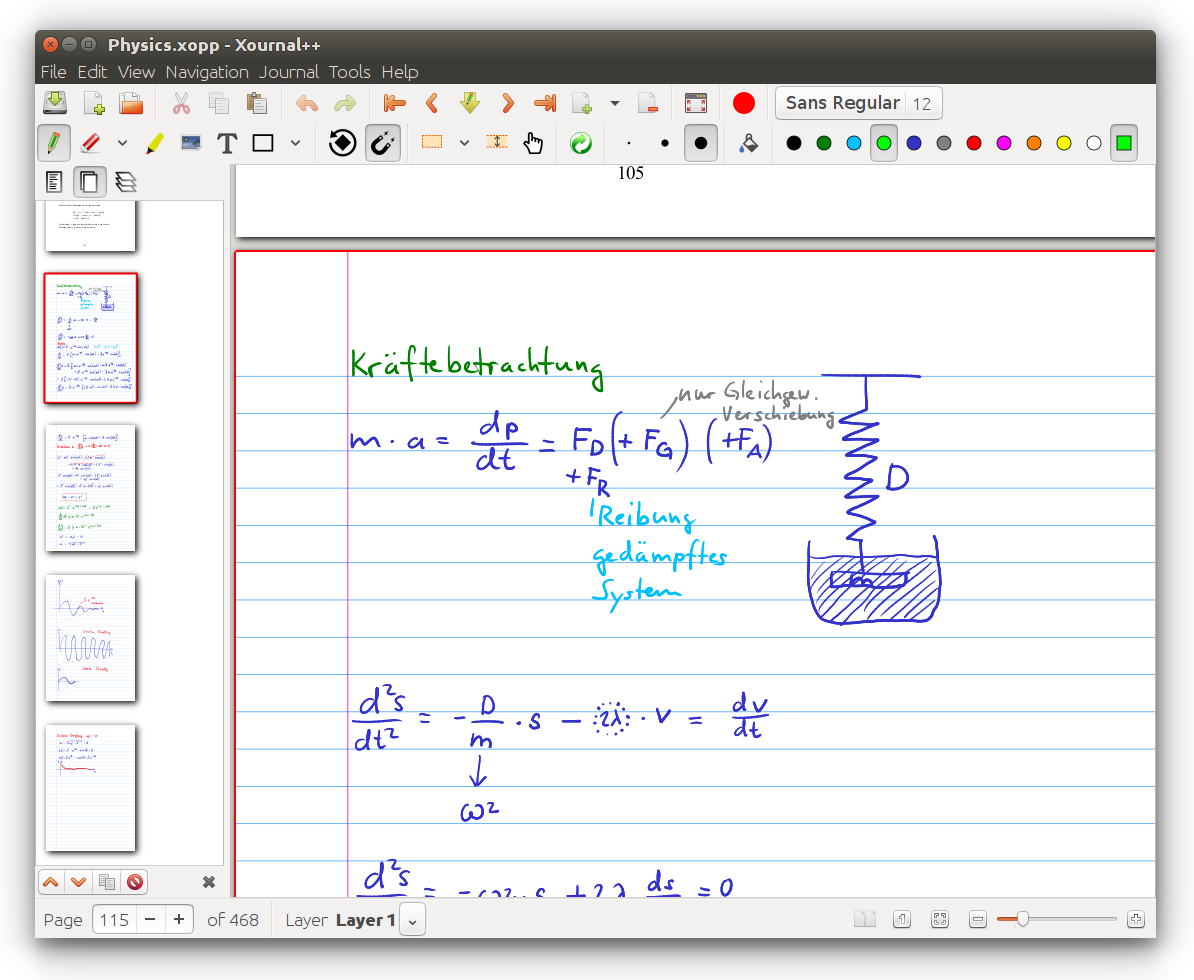 (Image credit - Xournal++ readme)
(Image credit - Xournal++ readme)
Enter the following commands in a terminal to install it from its stable PPA.
sudo add-apt-repository ppa:apandada1/xournalpp-stable
sudo apt update
sudo apt install xournalpp
Alternatively, you can use the .deb package, or the flatpak version, as described in the readme of the project.
https://github.com/xournalpp/xournalpp/#installing
For drawing
You can use Krita to draw and create professional graphics. It has a lot of features. Many tutorials are available online (and also in youtube).

sudo apt install krita
Disclaimer: I am not affiliated with the development of either Krita or Xournal++, but I am the maintainer of the stable PPA for Xournal++.
-
Xournal++ is also available as a snap, which is the easiest and safest way to install it for Ubuntu users. Apr 16, 2021 at 11:44
-
@RobieBasak For quite a long time, the snap package was outdated. The snap is not maintained by the xournalpp developers, and they discourage to use it. The snap also has compatibility issues with LaTeX. Also, what is "safest" is really opinion based. PPAs are safe too. However, feel free to edit my answer to add more information. Apr 16, 2021 at 15:18
