At my work where we use X11 servers and in a lab environment, Google Chrome and Chromium Browser display as a grey panel when forwarded through SSH X11.
This is happening on Ubuntu 16.04 & 18.04 and LinuxMint 19.2 & 19.3. Basically I initiate an X11 session like any other:
ssh -X username@xserver##.domain.com
FYI: No other applications seem to do this. Firefox, LibreOffice, Etc work fine.
In the terminal that launches the application, the only clear errors are relating to Google policies and FontService. If anyone has any suggestions on how to resolve this grey panel issue please let me know. I'm willing to attach logs, though be aware that they may be a tad censored for privacy reasons.