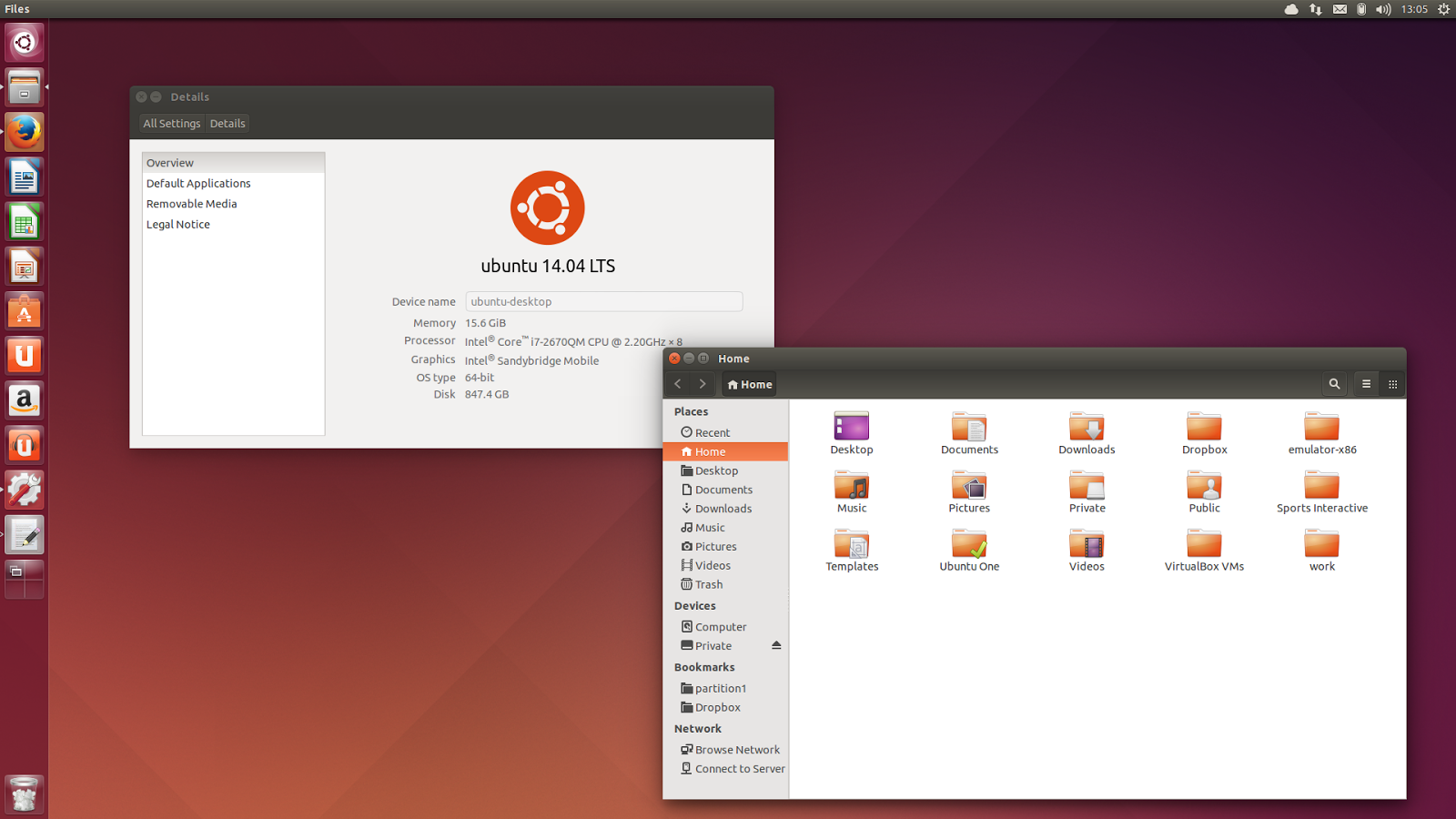I has the files shortcut in my sidebar forever, as i opened it it's background always went red, one day as I opened it it's Bg went yellow/orange.
Nothing else seems to have changed except by the bg color.
I`m very curious as i have never seen this happen before and no one I asked so far gave me an answer. Why did this happen? (14.04)