Here is a screen shot. Its not there after I restart but appears again:
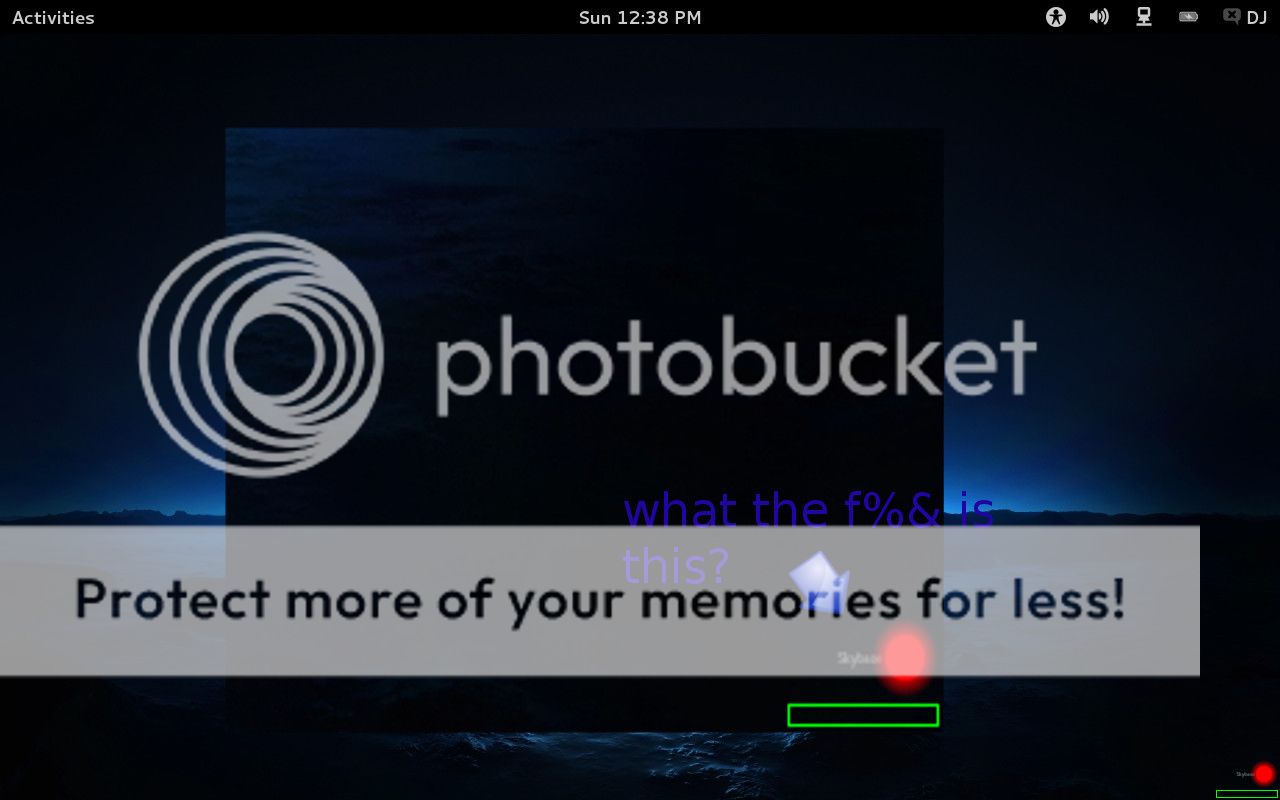
Here is a screen shot. Its not there after I restart but appears again:
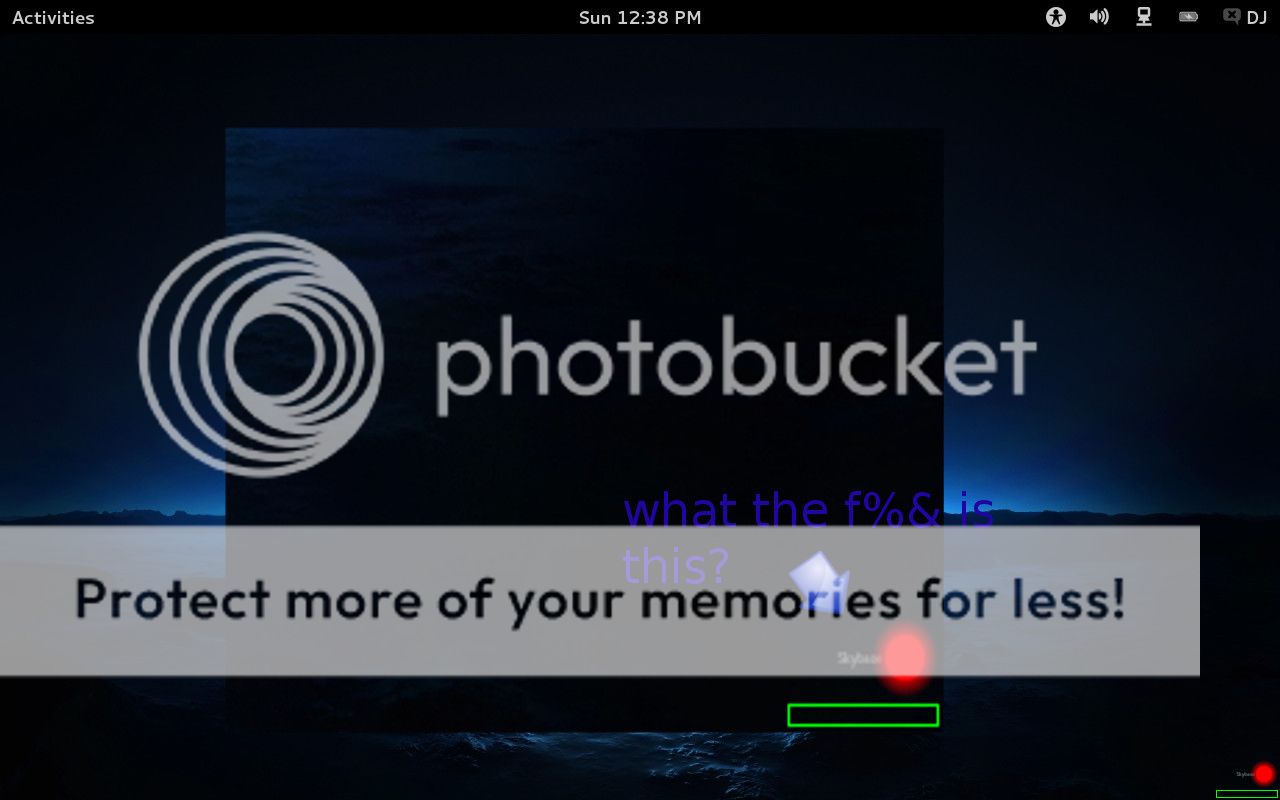
That is Gnome Shell's Screencast Recording feature. This lets you record videos of your desktop.
The screencaster is activated and deactivated with Control+Shift+Alt+R. Videos are automatically stored to the videos folder in the WebM format with the name Screencast from %d%u-%c.