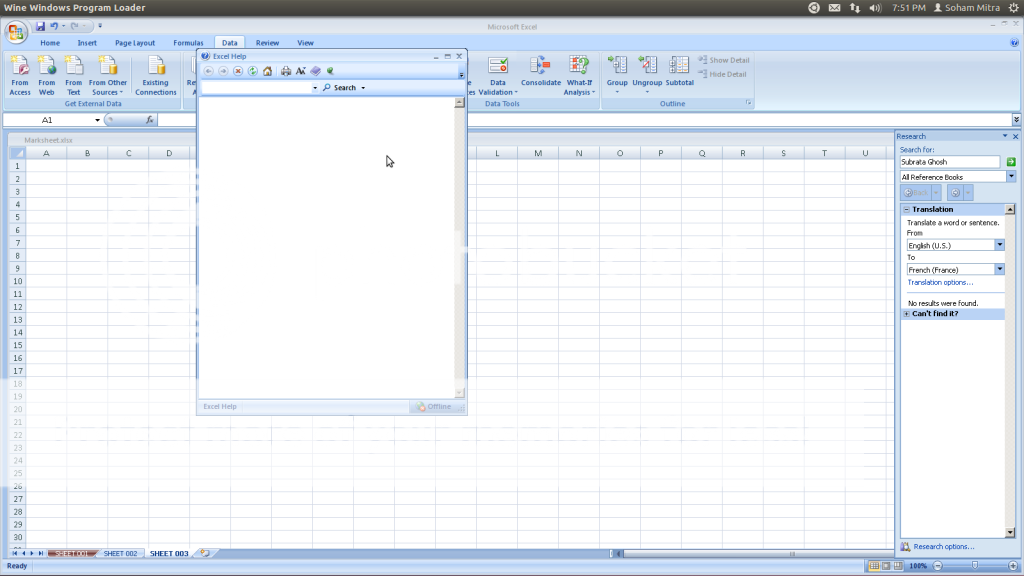I'm running Ms Office on Ubuntu 12 using Wine 1.4. Everything is working fine , except the built-in help. I'm unable to see anything in the help dialogues.
How can I solve this issue ? Im posting a screen-shot which I have taken while working on Excel 2007.