i want to create bootable ubuntu-live pendrive on chromebook. I have Crouton (13.04, KDE), but the usb-creator-kde package is not included. I tried to install Unetbootin, grub, syslinux , but none of them succeeded. Does anyone have the solutions? thanks
4 Answers
http://www.extremetech.com/computing/132300-unleash-your-chromebox-how-to-dual-boot-ubuntu-linux-on-your-chrome-os-device I don't know if you can create a pendrive from within chromium os, you might need to do this if you really want ubuntu along side chrome
The issue is that chromium OS doesn't like to execute any exe files for the installer to run. The way to get around that is to install wine on the crouton package using apt-get but I haven't seen any concrete evidence to support that crouton runs wine. I need this done too, and it's way too complex.
-
perhaps you can expand your answer to explain how someone would do this?– fossfreedom ♦Aug 12, 2013 at 16:01
There is an app in play store called crossover for chrome. It allows you to run windows apps on Chromebook, has entire windows filesystem and runs wine. Try it, out. Should work for you.
-
Can you add some more information on crossover (e.g. links, installation instruction) Sep 6, 2019 at 8:52
To flash the USB drive
To create a bootable USB drive with Chromebook, set up Linux on Chromebook, and then install Balena Etcher. In the settings, you can enable the Linux apps to access external USB drives.
To boot the USB drive
Chromebook's BIOS does not support booting a regular USB drive flased with a GNU/Linux distro. You will have to install a custom firmware, e.g. the MrChromebox.Tech ROM.
These instructions are based on this webpage. First ensure that your Chromebook is supported.
Fully update your Chromebook and enable developer mode. After enabling developer mode, the computer will show ChromeOS is missing, but you can press ctrl+d to boot into ChromeOS. If you do not press, it will automatically boot into ChromeOS after 30 seconds.
Open your chromebook, and detach the battery from the motherboard (on older chromebooks, you had to remove a screw from the motherboard. See this page for more details.
Open a ChromeOS terminal with Ctrl+Alt+T. Enter the command
shell(you cannot do this without developer mode), and enter the following command.cd; curl -LO mrchromebox.tech/firmware-util.sh && sudo bash firmware-util.sh
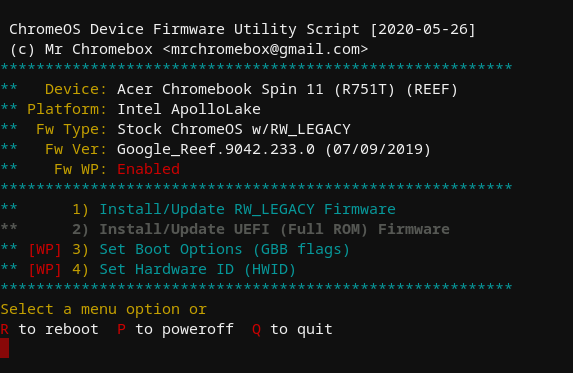
If you want to dual boot, choose 1) Install/Update RW_Legacy firmware. In case you opted for RW_Legacy firmware, reboot, and press Ctrl+L to choose external booting media (e.g. USB/microSD where you have flashed Ubuntu). Then, install Ubuntu on the other USB drive (or you can install ubuntu in the microSD card). Afterwards, press Ctrl+L to boot Ubuntu from the USB drive/microSD card where you installed Ubuntu, or press Ctrl+D to boot ChromeOS.
In case you decided to install the full UEFI, enter
Escin the bios screen to open the boot manager, and boot from your pendrive.
See this answer for some tweaks to configure Ubuntu on a Chromebook.

ddcommand as follows:sudo dd if=path/to/file.iso of=/dev/sdXWhere X is the letter of your USB Drive.